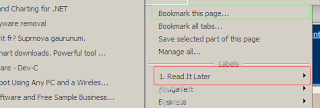 While surfing the web I frequently come across interesting websites, articles, news, blog posts etc. As I don't always have time to read everything right off, I have come up with the idea of creating the folder "Read It Later" in Bookmark, where I bookmark the website.
While surfing the web I frequently come across interesting websites, articles, news, blog posts etc. As I don't always have time to read everything right off, I have come up with the idea of creating the folder "Read It Later" in Bookmark, where I bookmark the website.By doing this I can cover all the interesting material I come across when there is time available by checking the "Read It Later" folder in Bookmark.
This is a good idea. I think I'll start doing this.
ReplyDeleteI do keep a bookmark folder for projects I'd like to try and items I may purchase in the future, I call it Someday/Maybe (like the GTD concept).
Hi Scott,
ReplyDeletethanks for stopping by.
Yes, the GTD concept is a very good method.
You can also take this bookmark idea one step further by using Google Bookmarks (on the Google Toolbar) - as it allows you to access your bookmarks everywhere - See: http://toolbar.google.com/T5/intl/en/features.html#bookmarks
All the best,